Base service
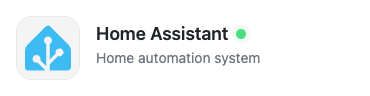
The main card of the service. Other services are created on the basis of this service.
Title
Title service
title: Home AssistantDescription
Additional description, which is displayed right below the title. This field is convenient when you have two similar services, but they need to be differentiated somehow.
description: Home automationLink
Link to service. It is used when clicking on the icon and title. It is also used to check status availability.
link: https://home-assistant.home.local/Target
Browser behavior when the service is clicked. With this property, you can make the service open in the current or a new window.
target: _blankValues:
| Value | Description |
|---|---|
_blank | Usually a new tab, but users can configure browsers to open a new window instead |
_self | The current browsing context |
_parent | The parent browsing context of the current one. If no parent, behaves as _self |
_top | The topmost browsing context (the "highest" context that's an ancestor of the current one). If no ancestors, behaves as _self |
Default: _blank
WARNING
This property takes precedence over behaviour.target from config.yml. You can read more in the configuration
Icon
Service icon. Allows you to quickly find the required item. This field can be very flexibly customized by combining different parameters.
icon:
name: simple-icons:homeassistant
wrap: trueor from local files:
icon:
url: icons/homeassistant.svg
background: '#eee'Settings
See icons for details.
Tags 0.10.0
Tags allow you to differentiate between services. It is quite convenient when you have several services that belong to the same project.
tags:
- name: Home
color: greenor just a list of tags:
tags:
- HomeSettings
See tags for details.
Status
Mafl knows how to check the health of the services in the link you provided.
status:
enabled: true
interval: 60 # need not be specifiedenabled
Enabling status
Values: true, false
Default: false
animation
Enabling animation
Values: true, false
Default: true
interval
Status Update Interval.
Values: number
Default: 60 sec
WARNING
We do not recommend changing the interval. This can cause a heavy load on the system if you have a lot of different services.
Examples
Base service
services:
- title: Home Assistant
description: Home automation
link: https://home-assistant.home.local/
icon:
name: simple-icons:homeassistant
wrap: true
color: '#3dbcf3'Status Tracking
services:
- title: Home Assistant
description: Home automation
link: https://home-assistant.home.local/
icon:
name: simple-icons:homeassistant
wrap: true
color: '#3dbcf3'
status:
enabled: true